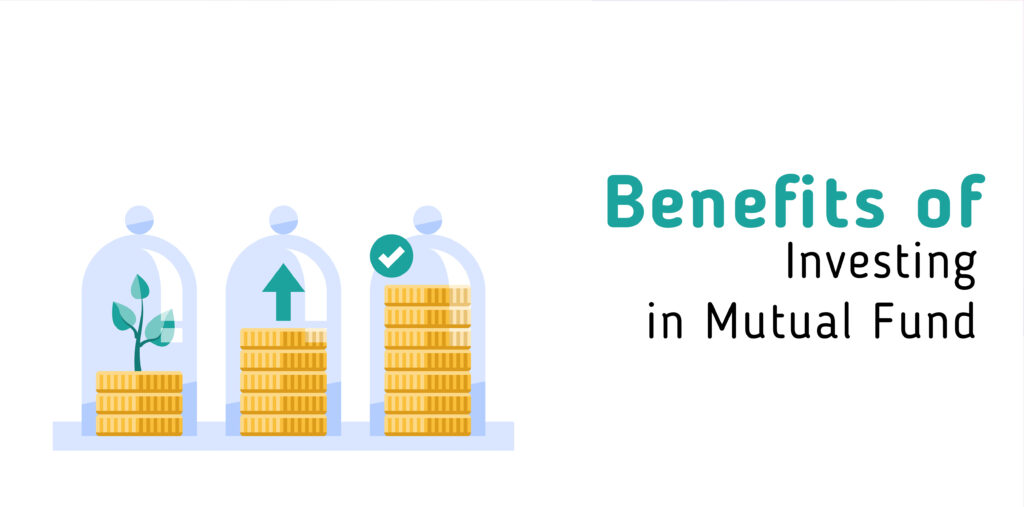The final date for mutual fund investors to furnish their nomination particulars for their mutual fund portfolio is set for September 30, 2023. Failure to comply with this directive, as outlined in the new regulation established by the Securities and Exchange Board of India (SEBI), will result in the freezing of the portfolio.
In its directives issued on both June 15, 2022, and July 29, 2022, SEBI has mandated that all existing individual unit holders of mutual funds, whether holding units independently or jointly, must complete the nomination process or opt out of it by March 31, 2023. Should investors fail to meet this deadline, their mutual fund portfolios will be suspended, preventing any further withdrawals or debits.
This regulatory move underscores the importance of ensuring that your investment assets are protected and designated to the appropriate beneficiaries. Therefore, mutual fund investors are strongly encouraged to promptly provide their nomination details to prevent any potential disruptions to their investment holdings. The September 30, 2023, deadline should serve as a vital reminder for investors to take action and secure their mutual fund portfolios in line with SEBI’s regulations.
Starting from October 1, 2022, new investors in mutual funds are required to either nominate beneficiaries or confirm their decision to opt-out of the nomination process. As a result, for individuals who held mutual fund portfolios prior to October 1, 2022, it is imperative that they complete the nomination process or confirm their opt-out choice by providing nominee details no later than September 30, 2023.
To make changes to your mutual fund nominations online, you can access the MF house’s, KFintech and Camsonline websites or the NSDL website.
1. Visit NSDL’s website by going to https://nsdl.co.in/.
2. On the homepage, select the ‘Nominate Online’ option.
3. A new page will appear, prompting you to input your DP ID, client ID, PAN, and OTP.
4. After providing these details, you will be presented with two choices: ‘I want to Nominate’ and ‘I choose not to nominate.’
5. Once you decide to add a nominee, a subsequent page will open, where you’ll be required to provide the nominee’s information.
6. Afterward, on the eSign Service Provider’s page, you should check the box and then click ‘Proceed.’
7. In the last step, you’ll be asked to confirm the OTP (One-Time Password). This OTP will be sent to both your registered email and mobile number for verification.